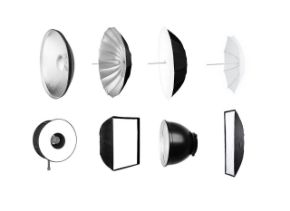The TourBox NEO Creative Software Controller is the second generation TourBox controller, upgraded with an improved left-side dial and center knob for smoother and more accurate adjustments, but otherwise the same programmable editing controller as the original. The TourBox NEO is a universal controller for numerous photo, video, audio, animation, drawing, and other applications, including Photoshop, Lightroom, Illustrator, Final Cut Pro X, Premiere, After Effects, DaVinci Resolve, Audition, Cinema 4D, Capture One, Clip Studio Paint, Comic Studio, PaintTool SAI, and more. It connects to your Mac or Windows computer via a USB Type-C interface using an included cable and powers from your computer.
The TourBox NEO can also be set up to work together with mice, keyboards, and graphics tablets. A common workflow is using the controller with one hand and a mouse with the other. The compact, ergonomic design has different-shaped controls in different locations that allow you to more easily find them by touch. Altogether, it offers buttons, dials, scroll wheels, knobs, and function buttons that can be operated independently or in combination. You can set up to 42 operations as keyboard shortcuts or built-in functions. For select software, preset configurations can be imported from the TourBox software, which is provided as a free download for Mac and Windows. The TourBox NEO can manage multiple preset configurations and allow you to switch between them.